Today I am going to do a bit more explaining than I usually do about editing. I want you to know that EVERYONE makes mistakes. I don't care if you are an amazing photographer like Jasmine Star or my Grandmother who hasn't used a camera since 35mm film was the norm. Sometimes a shot won't turn out how you wanted and it's okay.
Today I'm going to talk about all too common under exposure/dark looking photos.
Whether you are using a DSLR or a point and shoot. Picasa has a great basic and easy to use setup to help you bring up your color and light without looking grainy.
For this particular photo I used a pairing of pulling up the "Fill Light", "Highlight" and "Color Temperature" and then added a "Glow" effect.
Make sure to go throw each step slow and see how you like the difference. Personally I pull up on a bit and skip on the another and come back to add a pinch more highlight or a tad less fill.
And the great thing is if you don't like what you get in the end there is a big "Undo" button waiting for you to try your hand at it all over again!
Don't let a dark picture get you down, besides when in doubt you can always claim you did it on purpose. What can they say they don't like your art... well it's yours so who cares!
Before:
After:
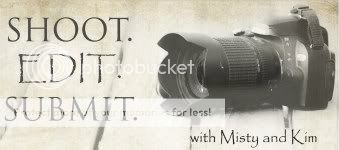
Sponsored by:





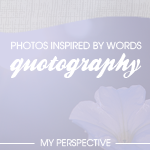
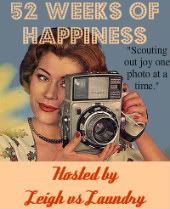



Hi, thanks for a fun article for Sweet Shot Tuesday - very interesting. And I loved your comment about your grandmother. As a grandma who LOVES my easy to use digital camera, but went into using it dragging my heels I could so relate. Tell her the Canon Powershot is easy to use and so is an iPhone or an iTouch (plus with those, you can add some really fun, useful, and educational iphone apps to keep the younger (or older) grandkids happy. :) Thanks again and have a fun week.
ReplyDeleteThanks for the tip, I'll be sure to tell her!
DeleteBeautiful edit!
ReplyDeleteThanks Ashley!
DeleteGreat edit and save.
ReplyDeleteThanks! It is the beautiful thing about digital photography!
DeleteYou definitely brought it into the light! And now I wanna eat it... ;P
ReplyDeleteI know right! So good.
Deletegreat edit! people shouldn't underestimate free photo editing software!!
ReplyDeleteTotally agreed Jaymi!
DeleteLove this edit!!!
ReplyDeleteI love your face :P
DeleteThank you for the tips.
ReplyDeleteYou're more than welcome Kaylene
DeleteThat was a really great tip : )
ReplyDeleteI would like to see some of your Grandma's pictures. Grandmas are the best! I miss both of mine so much. : )
They are pretty awesome... no doubt
DeleteLovely editing! The "undo" button is my friend, for sure! Thanks for encouraging us with this photo lesson!
ReplyDeleteUndo is a beautiful gift... we are like "this" (fingers twisted)
DeleteI love how your edit brings back some detail and brightness. Thank you for sharing it and your editing tips. And thank you for linking up with Tones on Tuesday!
ReplyDeleteAny time Emily!
DeleteWhat a great difference - well done!
ReplyDeleteThanks Sividen!
DeleteNicely edited. I really enjoy editing photos, and I always appreciate it when people take the time to help others. Nice post!
ReplyDeleteI don't do it often but it is fun to edit a picture wildly!
DeleteThanks Tatjana!
ReplyDelete